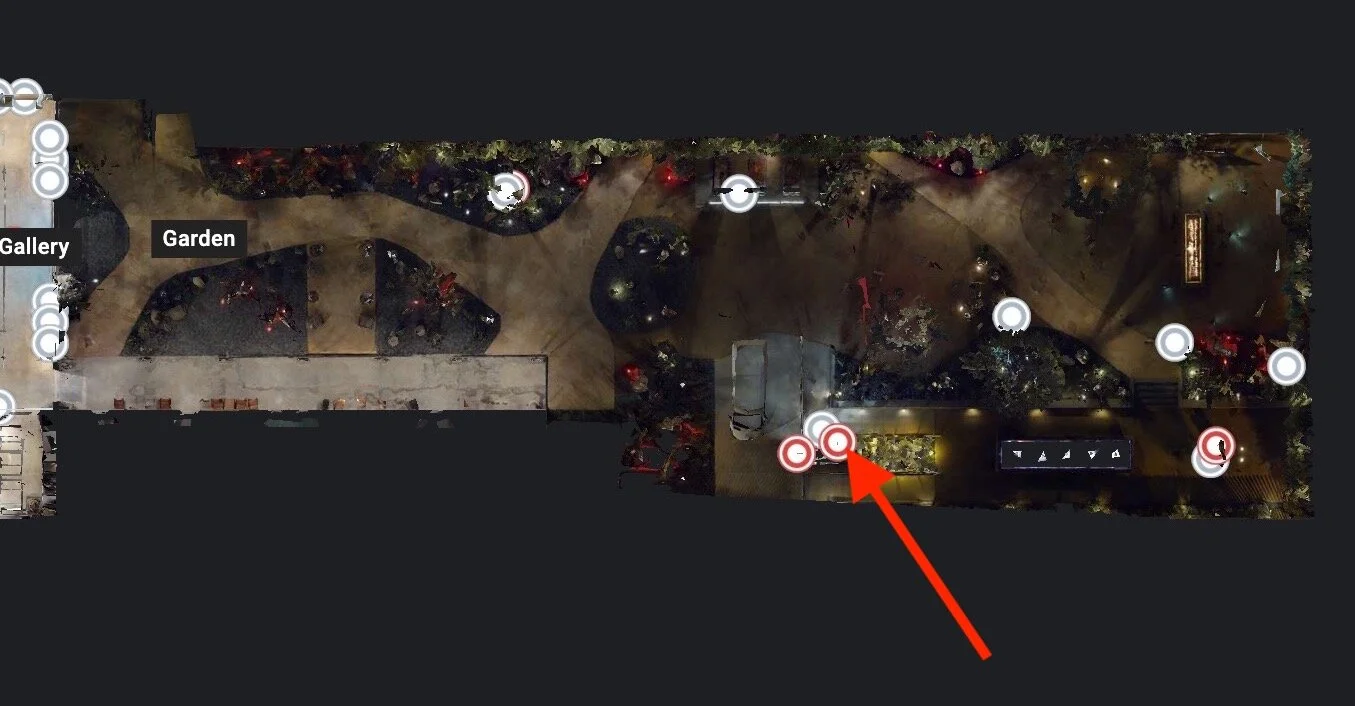How to navigate to Common Fantasy / Gemeinsame Fantasie via The Wende Museum’s Virtual Tour.
Step #1: Click here to land on the home page of the Virtual Tour.
Step #2: Click the second graphic in the lower left-hand corner, which reads “View Floor Plan.”
Step #3: This is the floor plan page of the museum.
Step #4: You will notice that the floor plan has an area to the right marked “Garden.” If you continue to the right, you will see 3 dots in a cluster. Double-click the one indicated by the red arrow.
Step #5: You will be taken to the front of our Common Fantasy installation.
Step #6: Read about the project by hovering over the gray button on the right side of the page.
Step #7: If you scroll down through the text, a link indicated by the red arrow directs you to our Scent-by-Mail Program.
Step #8: If you hover over the red button on the right side of the page, you can watch a talk about our Scent-by-Mail Program.
Step #9: You can view both sides of Common Fantasy by holding down your mouse/trackpad while simultaneously navigating around the installation.
Step #10: After navigating around the installation you are able to see the other side.